The Carrier Sheet Is Not Fed Smoothly.
- Cause
-
The issue may be caused by the following:
The Carrier Sheet is dirty.
Thick paper is placed inside the Carrier Sheet.
The Carrier Sheet was scanned while the output guide was open.
The feed roller or eject roller is dirty.
- Solution
-
When the Carrier Sheet is dirty
Perform one of the following.
Clean the Carrier Sheet.
For details, refer to Cleaning the Carrier Sheet in ScanSnap Cloud Operation.
Replace the Carrier Sheet.
For details about how to purchase the Carrier Sheet, refer to Customer Support.
When thick paper is placed inside the Carrier Sheet
You cannot use the Carrier Sheet to scan thick paper.
For information about the paper thickness when using the Carrier Sheet to scan, refer to Documents That Can Be Scanned Using the Carrier Sheet in ScanSnap Cloud Operation.
When the Carrier Sheet was scanned while the output guide was open
You must close the output guide in order to scan the Carrier Sheet.
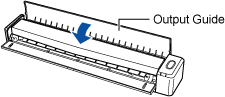
When the feed roller or eject roller is dirty
Clean the feed roller and the eject roller.
For details, refer to Cleaning the Inside of the ScanSnap in ScanSnap Cloud Operation.
