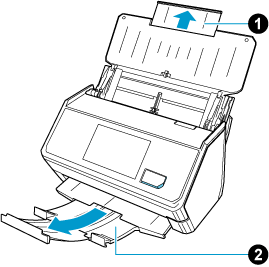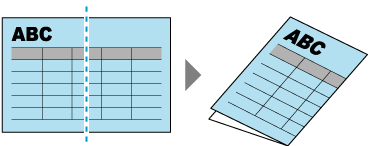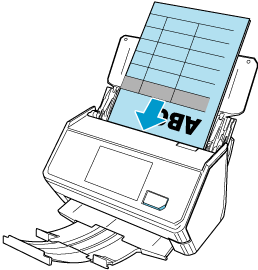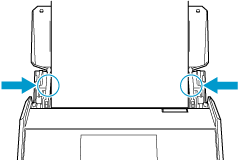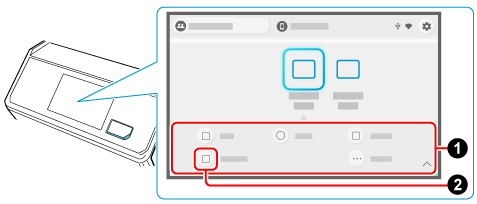Loading Documents Larger than A4 or Letter Size (While Linking with a Cloud Service)
To scan a document larger than a A4/Letter size, fold the document in half and load it directly in the ScanSnap, or load it using the optional Carrier Sheet. The images for both sides of the document folded in half are automatically merged when the document is scanned.
The scanned images are merged automatically when a document folded in half that meets the following conditions is loaded directly in the ScanSnap and scanned.
For a document whose scanned images are not merged automatically, you can use the optional Carrier Sheet to scan the document and merge the scanned images automatically.
Paper size
A3 size
B4 size
Double letter size
There is text, diagram, or a table on the fold line of a folded document.
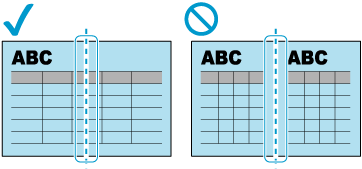
 on the ScanSnap.
on the ScanSnap. as well.
as well.