Synchronizing Profiles
If you are using multiple ScanSnap units, you can set whether or not to synchronize profiles managed by each ScanSnap.
ScanSnap iX2500 and ScanSnap iX2400 can synchronize profiles between multiple ScanSnap units.
The differences between synchronizing profiles and not synchronizing profiles are as follows.
When synchronizing profiles
You can synchronize profiles managed by each of the multiple ScanSnap units and use the same profile for scanning on all ScanSnap units.


The second and any additional ScanSnap units connected to the computer will automatically synchronize their profiles.
-
The profile settings can be changed on any ScanSnap unit that is synchronized with that profile.
However, if there are functional differences between ScanSnap units synchronizing profiles, the functions that are supported by each device will be enabled.
For example, if [Manual scan] is selected for [Feed] in the profile created on the ScanSnap iX2500, synchronizing the profile will apply [Normal scan] to the ScanSnap iX2400 because the ScanSnap iX2400 does not support [Manual scan].
-
The following profiles are not displayed when synchronized with the ScanSnap iX2500.
Profiles that are configured to save scanned images directly from the ScanSnap to a cloud service
Profiles that are configured to save scanned images directly from the ScanSnap to a network folder
When not synchronizing profiles
Even if you are using multiple ScanSnap units, you can scan using a profile managed by each ScanSnap without synchronizing profiles.
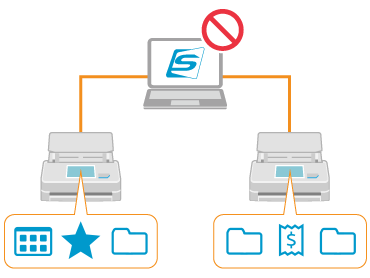
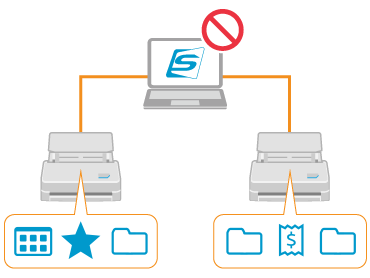
In the case of profiles that are linked with a cloud service by using ScanSnap Cloud, you can perform a scan with the same profile on multiple ScanSnap units regardless of whether the profiles are synchronized or not.
By default, the setting to synchronize profiles is enabled.
If you do not want to synchronize profiles, change the setting in the following procedure:
The setting has been changed not to synchronize profiles.