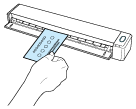This website is designed to be used with ScanSnap Home 2.xx.
If you are using ScanSnap Home 3.0 or later, refer to here.
Information on the Business Card Is Not Recognized Correctly
When you scan a business card with the ScanSnap, if the information on the business card such as name or address is not recognized correctly or the recognition result is garbled, check the following:
Did you load the business card facing the wrong way then scan it?
If you load a business card facing the wrong way then scan it, the information on the back of the business card will be extracted as the information on the business card such as name or address, therefore the information will not be recognized correctly or the recognition result will be garbled.
To scan a business card, load the business card face-down with its back side facing you.
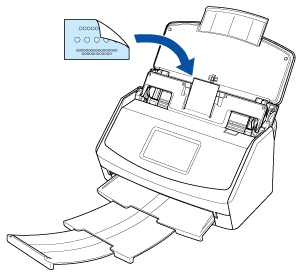
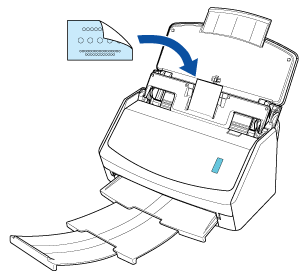
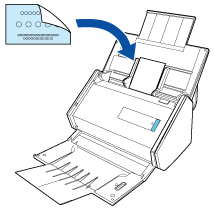
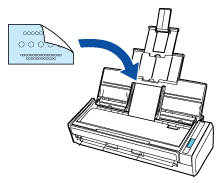
To scan a business card, insert the business card straight into the manual feeder with the front side facing up.
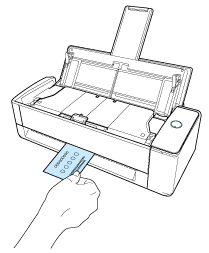
To scan a business card, insert the business card straight into the loading section of the ScanSnap with the front side facing up.