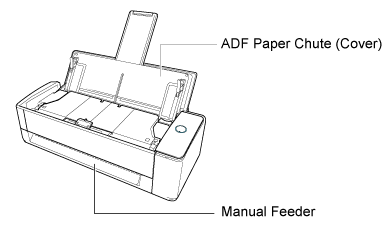This website is designed to be used with ScanSnap Home 2.xx.
If you are using ScanSnap Home 3.0 or later, refer to here.
A "Documents have been loaded in the ADF paper chute (cover) and inserted into the manual feeder at the same time." Message Is Displayed
If a "Documents have been loaded in the ADF paper chute (cover) and inserted into the manual feeder at the same time." message is displayed, check the following:
Has a document been left in the manual feeder?
Check that there are no small pieces of paper left in the manual feeder.
Remove unnecessary documents, load documents in the ADF paper chute (cover) or insert a document into the manual feeder, and then perform a scan.