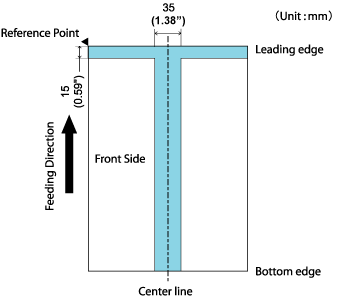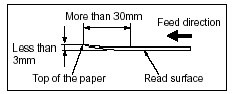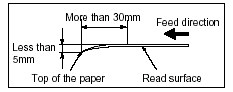Archived content
NOTE: this is an archived page and the content is likely to be out of date.
Document quality
This page describes the type and thickness of documents this scanner supports.- Document Type
Recommended paper types:
- Paper containing some wood fibers
- Paper free of wood fibers
When using documents other than the above, it is recommended to perform a test-scanning with a few sheets of the same paper type in order to check whether or not the documents can be fed without problems.
- Document Thickness
Paper thickness is expressed by "paper weight." The following shows the paper weights that can be used on this scanner:
For A4/Letter size or smaller: 8.3 Ib to 56.1 Ib (31 g/m² to 209 g/m²) For B4 size or larger: 14 Ib to 42.1 Ib (52 g/m² to 157 g/m²) - Precautions
The following documents may not be scanned successfully.
- Document of non-uniform thickness (e.g. envelopes)
- Wrinkled or curled documents (Refer to HINT bellow)
- Folded or torn documents
- Tracing paper
- Coated paper
- Carbon paper
- Carbonless paper
- Photosensitive paper
- Perforated or punched documents
- Documents that are not square or rectangular
- Very thin documents
Do not insert the following documents:
- Paper-clipped or stapled documents
- Documents on which the ink is still wet
- Documents smaller than A8 or larger than A3
- Documents other than paper such as fabric, metal foil, or transparencies
HINT: - When scanning semi-transparent documents, set the density to light to avoid a bleed through
- To prevent the rollers from becoming dirty, avoid scanning documents containing large areas written or filled with pencil. If scanning of such documents is inevitable, clean the rollers more frequently.
- When feeding errors, paper jams and multifeeds occur frequently, refer to Setting the Paper thickness.
- When using the ADF, the leading edge of all document sheets must be evenly aligned. Make sure that curling at the leading edge is within the following tolerances:
 ATTENTION:
ATTENTION:- Carbonless paper contains chemical substances that may damage the Pad or rollers (e.g. Pick rollers) when documents are fed. Pay attention to the following:
Cleaning:
If pick errors occur frequently, clean the Pad and the Pick Rollers. For details on cleaning the Pad and the Pick Rollers, refer to Cleaning ADF.Replacing parts:
When scanning carbonless papers, the service life of the Pad and Pick Rollers may be shortened compared to the case of scanning wood containing paper documents. - When scanning wood containing paper, the service life of the Pad and the Pick Rollers may be shortened compared to the case of scanning woodfree paper.
- If there are any punched holes in the shaded area shown in the following figure, this might lead to errors.
-