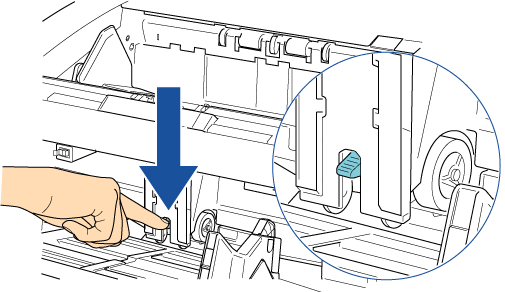Archived content
NOTE: this is an archived page and the content is likely to be out of date.
Pick Roller Error
When a pick roller error occurs, the following error code is displayed on the LCD of the scanner's operator panel.
| J9:61 |
Check the following and perform the necessary steps.
| Have the pick rollers been raised? | Yes
|
Pull down the pick rollers referring to the illustration in Fig. 1. |
| Is the hopper overloaded? | Yes
|
Reduce the amount of documents to load on the hopper or lower the hopper referring to Paper Separation Force Control. |
| Are the pick, separator, and brake rollers, and sensors clean? | No
|
Clean the pick, separator, and brake rollers, and sensors. |
Fig. 1: Lowering the pick rollers