Image Scanner Software PaperStream ClickScan
Overview
Scanning interface dedicated to simplicity
PaperStream ClickScan software comes with simple operations and takes the complexity out of document scanning with RICOH fi/SP Series image scanner. It is ideal for spot or ad-hoc uses such as saving conference materials in personal folders.
- 3 simple steps to complete scanning
- Gateway to easy use of fi and SP Series technology
- Flexible use in conjunction with PaperStream Series
Features
Three simple steps to scan documents
Keeping operations to the bare minimum, there is no need for administrators to preset scan settings or output destinations, so that operators can start using the scanner right away. Since the software is designed to be simple, PaperStream ClickScan boosts and processes images, which drastically reduces the waiting time.
Simple Operation (Pull Scan from software / Push Scan from scanner)
Expand the use of PaperStream ClickScan and experience added flexibility and convenience to complete your scans.
Customize settings like the color mode, resolution, page size and file format, in advance, directly using the 3-step scanning process on the software interface and be on your way to scan.
Advance settings on preferred save-to destinations and preview settings further streamlines the 3-step scanning process to just "One-Push" on the 'Scan' button.
Flexible use in conjunction with PaperStream Series
Choose from the 4 options of PaperStream Series scanning software according to your operation environment.
|
|
|
|
|
| Bundled Software | Bundled Software | Annual License Software | |
▼ |
▼ |
▼ |
|
|
|
|
|
Specifications
| Supported scanners | Workgroup | fi-8040/fi-70F/fi-8170/fi-8270/fi-8150/fi-8250/fi-7300NX/fi-800R/SP-1425/SP-1130N/SP-1125N/SP-1120N | |
|---|---|---|---|
| Departmental | fi-8190/fi-8290/fi-7480/fi-7460 | ||
| Production | fi-8950/fi-8930/fi-8820/fi-7900/fi-7800/fi-7700/fi-7700S/fi-7600 | ||
| Discontinued | fi-7030/fi-7180/fi-7280/fi-7160/fi-7260/fi-7140/fi-7240/fi-65F/SP-1130/SP-1125/SP-1120 | ||
| Language*1 | Japanese, English, French, German, Italian, Spanish, Chinese (simplified), Chinese (traditional), Russian, Korean, Portuguese (Brazil), Arabic, and Turkish | ||
| Compatible Scanner Driver | PaperStream IP 3.0.1 or later (TWAIN) | ||
| Scanning | Simple Scanning, Ad-hoc Scan | ||
| Destination | Standard | Local folder, E-mail (via e-mail application), Print, Link to Application | |
| Optional*2 | Cloud services (Microsoft SharePoint Online/Microsoft OneDrive/Google Drive/Dropbox), E-mail (through SMTP server), Internet FAX (through SMTP server) | ||
| Output File | PDF, Searchable PDF, Password-protected PDF, JPEG, TIFF(single/multi-page), BMP, Word, Excel, PowerPoint | ||
| Supported Operating System*3 | Windows 11, Windows 10*4 | ||
| Hardware Requirements |
CPU*5 | Intel or Intel-compatible processors | |
| Display Resolution*6 | 1024×768 pixels or higher, 65,536 or more colors | ||
| Disk Capacity*7 | 10 GB or more | ||
- For the following languages, only text recognition with searchable PDF is supported: Greek, Vietnamese, Swedish, Dutch, Polish, Czech, Romanian, Hebrew, Ukrainian.
- Available when PaperStream Connecter Option is installed.
- This software is a 32-bit application that runs on 64-bit operating systems.
- Operates as a desktop application.
- Scanning speeds may vary due to the system environment.
- When the font size is large, some screens may not be displayed properly. In such a case, use a smaller font size.
- Enough disk drive and disk capacity is necessary for the saved file when scanning.
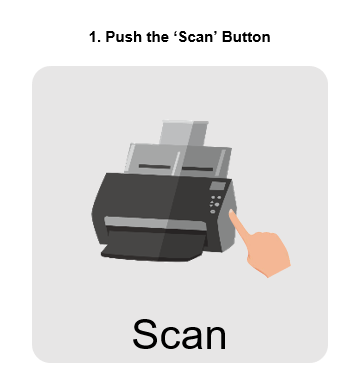
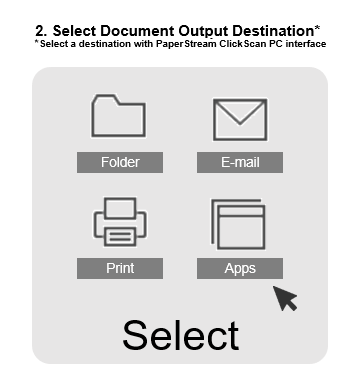
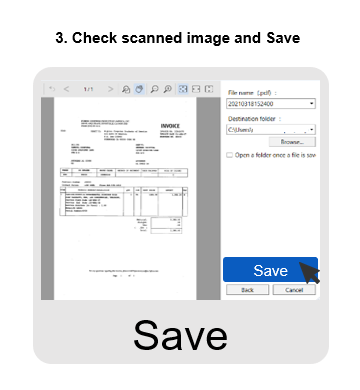
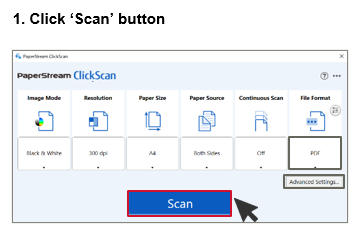
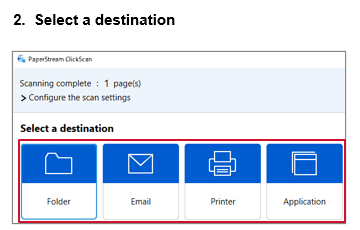
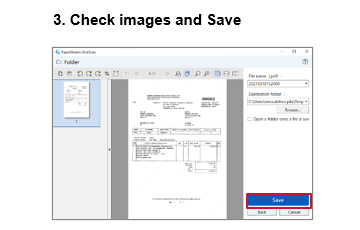
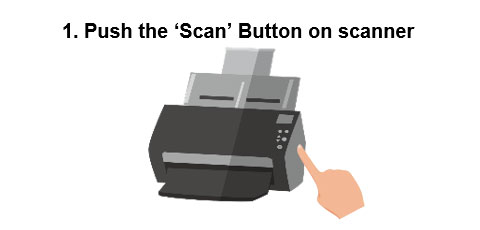
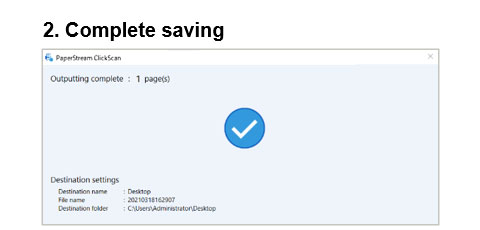
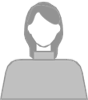 ・Use for scanning documents occasionally
・Use for scanning documents occasionally ・Always read business documents in a fixed way
・Always read business documents in a fixed way ・Share scanning and confirmation work as a team
・Share scanning and confirmation work as a team




