Content Data Record List View (When Using ScanSnap Cloud)
The content data record list view on the main window displays the list of content data records with scanned images that are saved on the ScanSnap Cloud server.
To use ScanSnap Cloud, you must sign in to a ScanSnap account.
For regions where ScanSnap accounts can be used, refer to here.
The content data records with scanned images that are saved on the ScanSnap Cloud server are deleted automatically after two weeks have passed since documents are scanned.
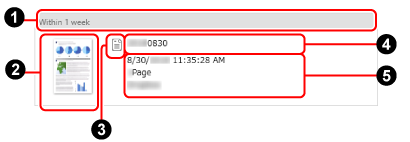
- Separator

The content data records are categorized by date when the documents are scanned.
- Thumbnail

A thumbnail of a scanned image is displayed here.
An indicator for the status of a content data record is displayed.
 (when a scanned image is waiting to be sent to a cloud service)
(when a scanned image is waiting to be sent to a cloud service) (when an error has occurred)
(when an error has occurred)
- Document type icon

The document type icon for a content data record is displayed here.
Click the icon to display the document type list and change the document type.
- Title

The title for the content data record is displayed.
- Message

The status of a content data record is displayed.