This website is designed to be used with ScanSnap Home 2.xx.
If you are using ScanSnap Home 3.0 or later, refer to here.
Cleaning the Carrier Sheet
Clean the Carrier Sheet with a dry cloth, or a cloth moistened with Cleaner F1/a mild detergent.
Gently wipe the dirt and dust off the surface and the inside of the Carrier Sheet.
As you keep using the Carrier Sheet, dirt and dust will accumulate on the surface and the inside. If you keep using it as it is, a problem might occur during a scan, so clean it regularly.
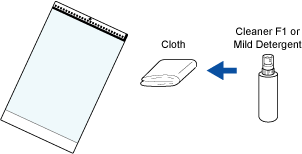
Do not use paint thinner or any other organic solvents.
Do not apply too much force when rubbing. Doing so may damage or deform the Carrier Sheet.
Be careful not to leave any crease on the Carrier Sheet.
Make sure that the part that holds the front and back sides of the Carrier Sheet does not come off when cleaning the inside of the Carrier Sheet.
After cleaning the inside of the Carrier Sheet with a cloth moistened with Cleaner F1/mild detergent, make sure that it is completely dry before closing the Carrier Sheet.
The Carrier Sheet should be replaced approximately after every 500 scans.