This website is designed to be used with ScanSnap Home 2.xx.
If you are using ScanSnap Home 3.0 or later, refer to here.
What You Can Do with a ScanSnap Account (ScanSnap Home 2.9 or Earlier)
ScanSnap accounts are available in the following regions. For details about regions where ScanSnap accounts are available, refer to here.
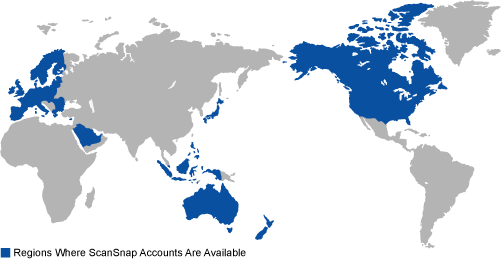
If you register a ScanSnap account and use the account to activate the license, you can do the following:
You can use the ScanSnap with up to five computers or mobile devices under one license.
You can use the ScanSnap with only one computer if you do not use a ScanSnap account to activate the license.
TIP-
ScanSnap Home 2.10 or later does not require license activation of ScanSnap Home. In addition, the number of computers and mobile devices that can be used is unlimited.
To update ScanSnap Home to the latest, refer to To Update the Software.
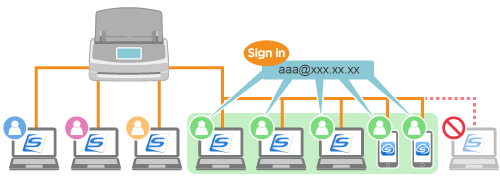
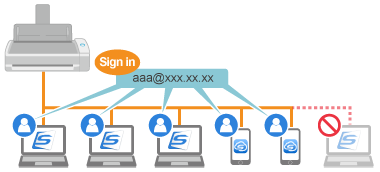
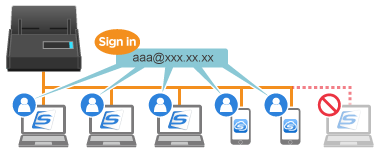
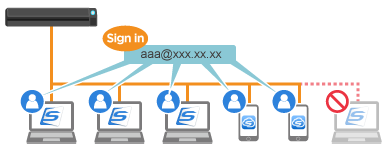
-
An image created from a document that you scanned with the ScanSnap can be saved directly from the ScanSnap to a cloud service by using ScanSnap Cloud.
The ScanSnap and the ScanSnap Cloud server can be connected with each other via Wi-Fi. So, you can scan documents and save images with the ScanSnap alone. You do not need to start up a computer.




When the license is activated with a ScanSnap account, you can use the ScanSnap with up to five computers under one license.
You can use the ScanSnap with only one computer if you do not use a ScanSnap account to activate the license.
-
ScanSnap Home 2.10 or later does not require license activation of ScanSnap Home. In addition, the number of computers and mobile devices that can be used is unlimited.
To update ScanSnap Home to the latest, refer to To Update the Software.
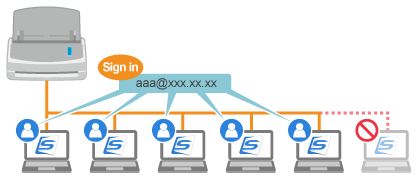
The body of the ScanSnap may vary in color depending on the region where you purchased the ScanSnap.
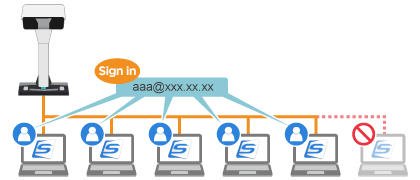
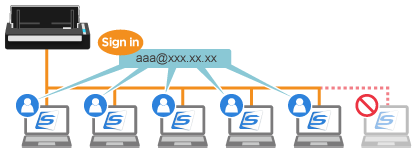
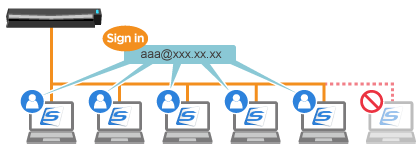
Register a ScanSnap account in the ScanSnap account registration page.
-
The following information about a ScanSnap account and license can be checked in the ScanSnap account management page.
You want to know the user who uses a ScanSnap license.
You want to switch to a license for another ScanSnap.
You want to know about information of a device that you are using under a ScanSnap account, or you want to clear the device information.
You want to change an e-mail address or password for a ScanSnap account.
You want to delete a ScanSnap account.