This website is designed to be used with ScanSnap Home 2.xx.
If you are using ScanSnap Home 3.0 or later, refer to here.
Package List
Make sure that all items are included in the package before you set up the ScanSnap.
Items that come with the ScanSnap are as follows:
When Getting Started is included in the package, refer to "Package List" in Getting Started.
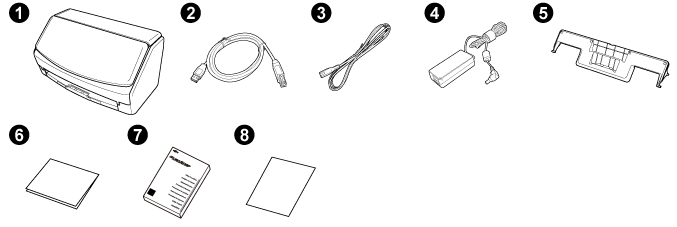
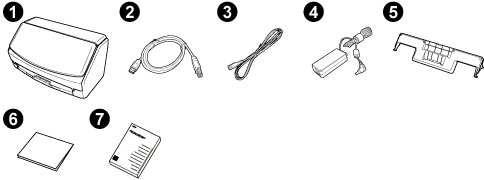
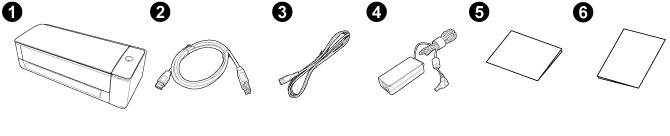

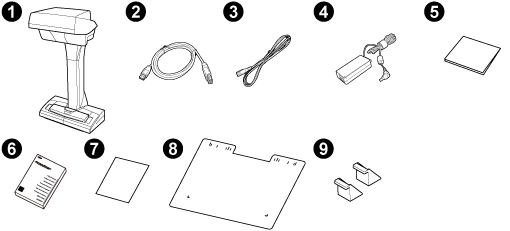
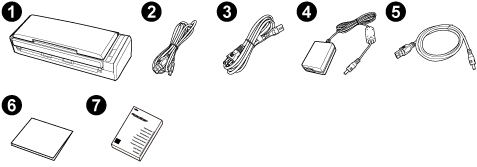


![]() ScanSnap
ScanSnap
![]() USB cable
USB cable
![]() AC cable (*1)
AC cable (*1)
![]() AC adapter (*1)
AC adapter (*1)
![]() Receipt Guide (*2)
Receipt Guide (*2)
![]() Welcome Guide
Welcome Guide
![]() Safety Precautions (*3)
Safety Precautions (*3)
![]() License certificate of Kofax Power PDF Standard/Kofax Power PDF Standard for Mac
License certificate of Kofax Power PDF Standard/Kofax Power PDF Standard for Mac
![]() ScanSnap
ScanSnap
![]() USB cable
USB cable
![]() AC cable (*1)
AC cable (*1)
![]() AC adapter (*1)
AC adapter (*1)
![]() Receipt Guide
Receipt Guide
![]() Welcome Guide
Welcome Guide
![]() Safety Precautions (*2)
Safety Precautions (*2)
![]() License certificate of Kofax Power PDF Standard/Kofax Power PDF Standard for Mac or License certificate of Nuance Power PDF Standard/Nuance Power PDF Standard for Mac
License certificate of Kofax Power PDF Standard/Kofax Power PDF Standard for Mac or License certificate of Nuance Power PDF Standard/Nuance Power PDF Standard for Mac
![]() ScanSnap
ScanSnap
![]() USB cable
USB cable
![]() AC cable (*1)
AC cable (*1)
![]() AC adapter (*1)
AC adapter (*1)
![]() Receipt Guide
Receipt Guide
![]() Welcome Guide
Welcome Guide
![]() Safety Precautions (*2)
Safety Precautions (*2)
![]() ScanSnap
ScanSnap
![]() USB cable
USB cable
![]() AC cable (*1)
AC cable (*1)
![]() AC adapter (*1)
AC adapter (*1)
![]() Getting Started
Getting Started
![]() Safety Precautions (*2)
Safety Precautions (*2)
![]() ScanSnap
ScanSnap
![]() USB cable
USB cable
![]() Welcome Guide
Welcome Guide
![]() Safety Precautions (*1)
Safety Precautions (*1)
![]() ScanSnap
ScanSnap
![]() USB cable
USB cable
![]() AC cable (*1)
AC cable (*1)
![]() AC adapter (*1)
AC adapter (*1)
![]() Welcome Guide
Welcome Guide
![]() Safety Precautions (*2)
Safety Precautions (*2)
![]() License certificate of Kofax Power PDF Standard/Kofax Power PDF Standard for Mac or License certificate of Nuance Power PDF Standard/Nuance Power PDF Standard for Mac
License certificate of Kofax Power PDF Standard/Kofax Power PDF Standard for Mac or License certificate of Nuance Power PDF Standard/Nuance Power PDF Standard for Mac
![]() Background Pad
Background Pad
![]() Extenders
Extenders
![]() ScanSnap
ScanSnap
![]() USB cable
USB cable
![]() AC cable (*1)
AC cable (*1)
![]() AC adapter (*1)
AC adapter (*1)
![]() USB bus power cable
USB bus power cable
![]() Welcome Guide
Welcome Guide
![]() Safety Precautions (*2)
Safety Precautions (*2)
![]() ScanSnap
ScanSnap
![]() USB cable
USB cable
![]() Welcome Guide
Welcome Guide
![]() Safety Precautions (*1)
Safety Precautions (*1)
![]() ScanSnap
ScanSnap
![]() USB cable
USB cable
![]() Welcome Guide
Welcome Guide
![]() Safety Precautions (*1)
Safety Precautions (*1)
| *1: | An AC cable which is connected to the AC adapter is called a power cable. |
| *2: | For the ScanSnap iX1600 Receipt Edition, the Receipt Guide is attached to the device by default. |
| *1:*2: | The format varies depending on the ScanSnap model or the country where the ScanSnap is purchased. |
| *3: | The format varies depending on the ScanSnap model or the country where the ScanSnap is purchased. |