To scan a document larger than A4/Letter size, load or insert the document into the ScanSnap using the optional Carrier Sheet. Scan the Carrier Sheet with a document folded in half placed inside to automatically merge the images for the both sides of the document.
Note that multiple Carrier Sheets can be loaded and scanned in one go with the ScanSnap.
-
Pull out the extension
 and the stacker
and the stacker  on the ScanSnap.
on the ScanSnap.
-
Extend the stacker
 on the ScanSnap. Pull out the extension
on the ScanSnap. Pull out the extension  and the stacker
and the stacker  on the ScanSnap. Pull out the extension
on the ScanSnap. Pull out the extension  on the ScanSnap.
on the ScanSnap.
- Load a document in the ScanSnap.
- Fold the document in half with the side to be scanned facing out.
- Open the Carrier Sheet to bind the document.
- Load the Carrier Sheet in the ScanSnap.
Align the side guides with both ends of the Carrier Sheet.
Insert the Carrier Sheet straight into the manual feeder. Make sure that the Carrier Sheet is fed into the ScanSnap and is held firmly.
Insert the Carrier Sheet straight into the feeding section. Make sure that the Carrier Sheet is fed into the ScanSnap and is held firmly.
- Modify the settings for a profile.
When [Cloud] is selected for [Type] in [Managing options] in the [Edit profiles] window, you do not need to modify the settings.
- Display the Scan Window of ScanSnap Home on the computer.
- Click the [Edit profiles] button
 to display the [Edit profiles] window.
to display the [Edit profiles] window.
- Modify the settings for a profile in the [Edit profiles] window.
 Select a profile that you use when scanning a document from the profile list.
Select a profile that you use when scanning a document from the profile list.
 Select [All sheets will be scanned as documents] for [Document type detection].
Select [All sheets will be scanned as documents] for [Document type detection].
 Select [Duplex] for [Scanning side].
Select [Duplex] for [Scanning side].
 Click the [Option] button for [Feed] to display the [Feed option] window.
Click the [Option] button for [Feed] to display the [Feed option] window.
 Click the [Option] button for [Manual Feeder] for [Feed] to display the [Feed option] window.
Click the [Option] button for [Manual Feeder] for [Feed] to display the [Feed option] window.
 Click the [Option] button for [Feed] to display the [Feed option] window.
Click the [Option] button for [Feed] to display the [Feed option] window.

 Select [Automatic detection] for [Document size].
Select [Automatic detection] for [Document size].

 Click the [Carrier sheet] button to display the [Carrier Sheet settings] window.
Click the [Carrier sheet] button to display the [Carrier Sheet settings] window.

 Select [one double-page spread image] for [Save as].
Select [one double-page spread image] for [Save as].

 Select a paper size to output the scanned image for [Paper size].
Select a paper size to output the scanned image for [Paper size].
- Close the [Carrier Sheet settings] window and the [Feed option] window by clicking the [OK] button.
- Click the [Save] button in the [Edit profiles] window.
 and the stacker
and the stacker  on the ScanSnap.
on the ScanSnap.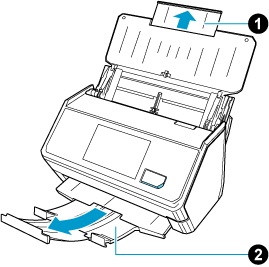
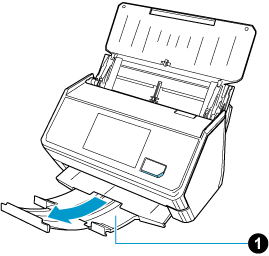
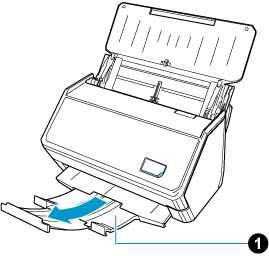
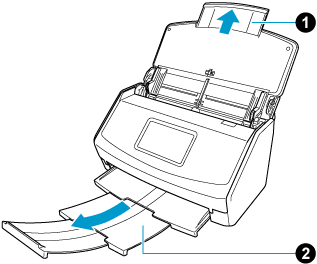
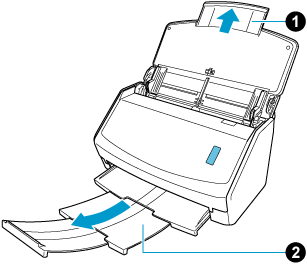
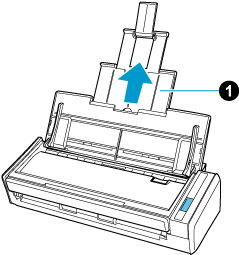



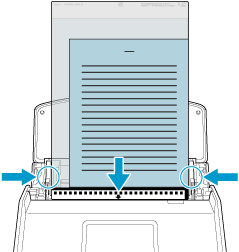
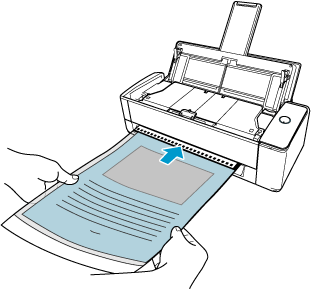
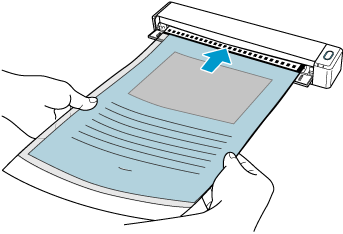
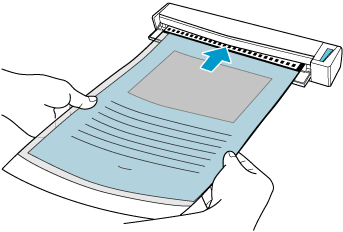
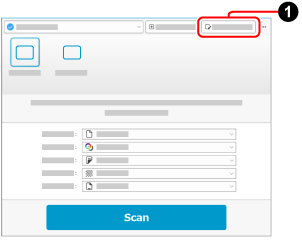


 Select [Duplex] for [Scanning side].
Select [Duplex] for [Scanning side]. Click the [Option] button for [Feed] to display the [Feed option] window.
Click the [Option] button for [Feed] to display the [Feed option] window.![[Edit profiles] Window](../../../jp/pc/images/common/ope_PF_edit_01.png)
![[Edit profiles] Window](../../../jp/pc/images/common/ope_PF_edit_old_01.png)
![[Edit profiles] Window](../../../jp/pc/images/common/ope_PF_edit_old_02.png)


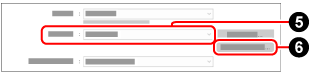
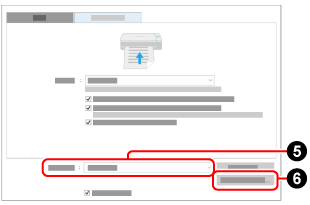
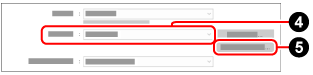


![[Carrier Sheet settings] Window](../../../jp/pc/images/common/ope_PF_edit_feed_cs_01.png)
![[Carrier Sheet settings] Window](../../../jp/pc/images/common/ope_PF_edit_feed_cs_02.png)