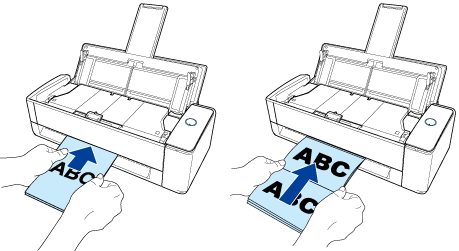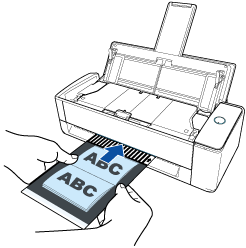This website is designed to be used with ScanSnap Home 1.4.
If you are using ScanSnap Home 2.0 or later, refer to here.
Inserting Documents with Overlapped Areas such as Envelopes and Booklets
Insert a document that has overlapped areas (such as an envelope, document folded in half, and transfer paper) or a booklet into the manual feeder of the ScanSnap.
In saving images of scanned documents to a cloud service, the Booklet Carrier Sheet enables you to scan a booklet without damaging it.
ATTENTION
Scanning booklets or documents folded in half is only available for Return Scan, in which a document is inserted into the manual feeder and scanned. For details about documents that can be scanned with Return Scan, refer to Documents That Can Be Scanned with the ScanSnap in the ScanSnap Help.