Archived content
NOTE: this is an archived page and the content is likely to be out of date.
Multi-feed error
When this error occurs, operator panel of the scanner shows "U" and "2" alternately.
- Remove any documents in ADF paper chute.
- Open ADF pushing on ADF button.
If Imprinter option is installed, open the Imprinter before opening ADF. - Remove the document in ADF.
- Press down on the center of ADF cover to close.
If Imprinter option is installed, reinstall the Imprinter after closing ADF cover.
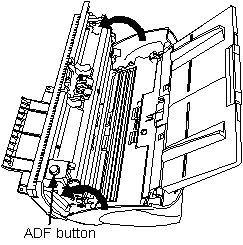 |
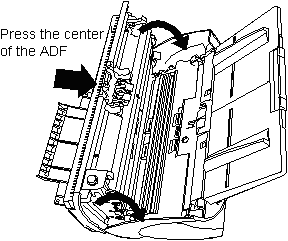 |
| Opening ADF | Closing ADF |
If multi-feed recurs frequently, check the following item:
- Is the document meet the product's document requirement? -> Check the Multi-feed detection condition or Document quality.
- Is the document fanned before loading in to the ADF paper chute? -> Fan the document or reduce number of sheets in the batch.
- Is the document printed recently by copying machine or laser printer? -> Fan the document 3 or 4 times to remove static electricity.
- Follow below requirement when loading document in the ADF paper chute "reduce number of sheets if necessary ":
- A4/Letter or smaller: 10 mm (0.4 in,)
- Over A4/Letter: 5 mm (0.2 in.)
- Pad ASSY dirty? -> Clean the Pad ASSY.
- Pad ASSY attached correctly? -> Install the Pad ASSY correctly.
- Pad ASSY worn down? -> Replace the Pad ASSY.




