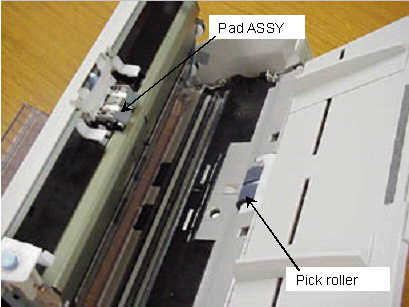Archived content
NOTE: this is an archived page and the content is likely to be out of date.
Paper jam detected
When this error occurs, operator panel of the scanner shows "U" and "1" alternately.
- Remove any documents on ADF paper chute.
- Open ADF cover by pushing on ADF button.
If Imprinter option is installed, open the Imprinter before opening ADF. - Clear the paper jammed.
- Press down on the center of ADF cover to close.
If Imprinter option is installed, reinstall the Imprinter after closing ADF.
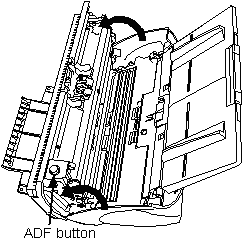 |
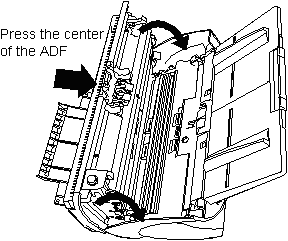 |
| Opening ADF | Closing ADF |
If the error recurs frequently, follow below steps:
- Does the document meet document quality? -> Check the Document quality
- Is the document fanned before loading in to ADF paper chute? -> Fan
the document or reduce the number of sheets in ADF. - Foreign object in ADF? -> Clean ADF or remove any foreign object.
- Pad ASSY dirty? -> Clean the Pad ASSY.
- Pad ASSY attached correctly? -> Install the Pad ASSYcorrectly.
- Pick roller dirty? -> Clean the Pick roller.
- Pick roller attached correctly? -> Install the Pick roller correctly.
- Pad ASSY worn down? -> Replace the Pad ASSY
- Pick roller worn down? -> Replace the Pick roller.