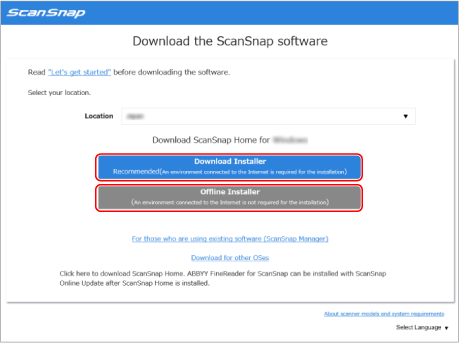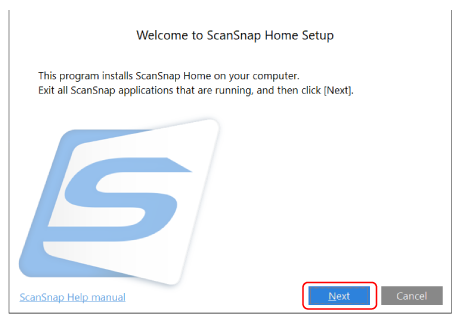ScanSnap Home is a software application that is used not only to scan a document, view, edit, manage and search for a content data record, or link the ScanSnap with an application, but also to assist in creating and managing content information with its learning function.
Uninstall ScanSnap Manager installed on a computer in advance.
Also, note that if you install ScanSnap Home on a computer, all of the following software applications are uninstalled.
- Download the software to your computer.
Download the software from here.
When your computer is connected to the Internet
Click [Download Installer] to download the software.
When your computer is not connected to the Internet
On another computer that is connected to the Internet, click [Offline Installer] to download the software in advance.
Copy the downloaded software to your computer.
- Install the software and then connect the ScanSnap to the computer.
- Run the installer that you saved on your computer.
- When the [ScanSnap Home Setup] window (Welcome to ScanSnap Home Setup) appears, click the [Next] button to start installing the software.
Follow the instructions to install the software.
After the installation is complete, the setup for connecting the ScanSnap will begin.
- Follow the instructions on the window that appears to connect the ScanSnap to the computer.
- When the [ScanSnap Home - Connecting ScanSnap] window (Let's use it!) appears, check the contents and click the [Close] button.
The ScanSnap is ready to be used with ScanSnap Home.
Load documents and confirm that you can perform a scan.
If necessary, perform the following: