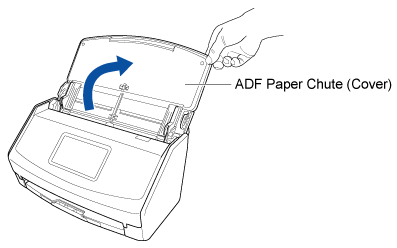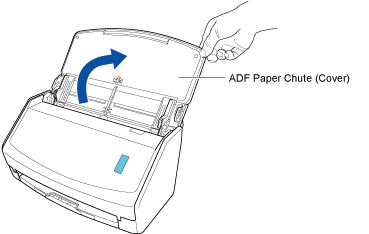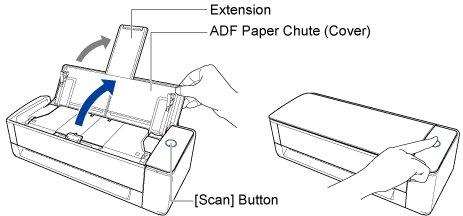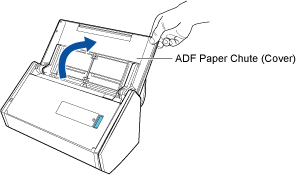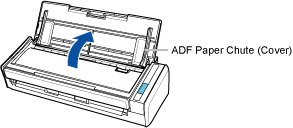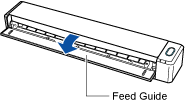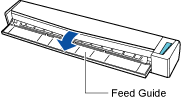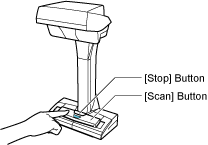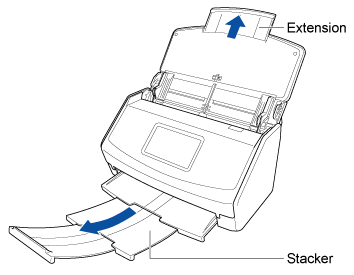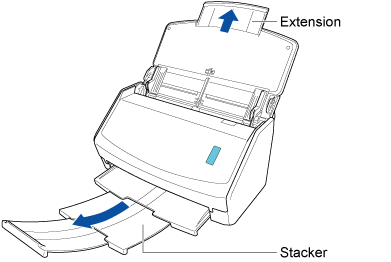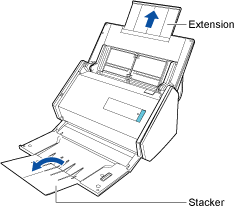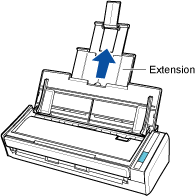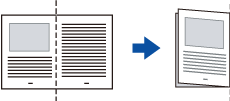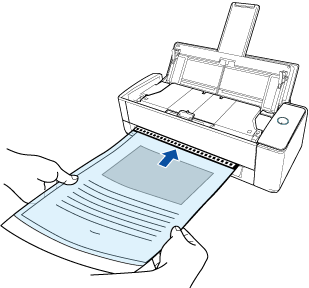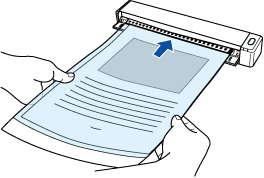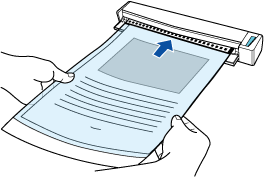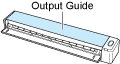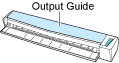This website is designed to be used with ScanSnap Home 2.xx.
If you are using ScanSnap Home 3.0 or later, refer to here.
Scanning Documents Larger than A4 or Letter Size (with the Carrier Sheet)
Documents larger than A4 (such as A3, B4, and Double Letter size) can be scanned with the ScanSnap by using an optional Carrier Sheet. Scan the Carrier Sheet with a document folded in half placed inside to automatically merge the images for the both sides of the document.
Note that multiple Carrier Sheets can be loaded and scanned in one go with the ScanSnap.
The optional Carrier Sheet is only available for Return Scan, in which a document is inserted into the manual feeder and scanned.
For details about documents that can be scanned with the Carrier Sheet, refer to Documents That Can Be Scanned with the ScanSnap in the ScanSnap Help.
When you save scanned images directly from the ScanSnap to a network folder, the optional Carrier Sheet cannot be used.
The image created from the document that you scanned is saved in the folder which is specified for [Save to] in the profile.
-
You can receive a notification on your computer about the document type for the content data records and the save destination for the scanned images after the scanning of documents is complete.
For details, refer to Specifying Actions of ScanSnap Home.
When you establish a link with a cloud service with ScanSnap Cloud, refer to Specifying Actions When Using ScanSnap Cloud.
For details, refer to Specifying Actions of ScanSnap Home.